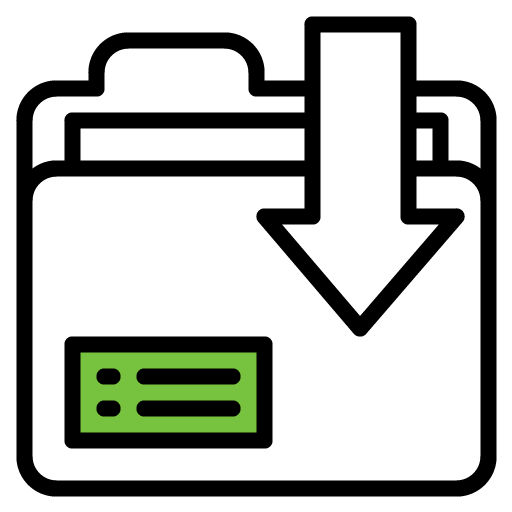Solaria Service Downloads
Solaria Service DOWNLOADS
The downloads require a password to install the applications. You must be a registered user. Please contact us at 1-800-279-0244 or sales@acclaimlegal.com to get the password.
By downloading, installing or using software from Acclaim Legal Solutions, you agree that all purchases are in the state of Colorado and are subject to the laws of Colorado with exception to users in the state of Washington who are subject to the laws of Washington.
The Solaria Service application runs side-by-side with an installed version of Solaria and runs as a Windows Service. It currently allows you to run the ServiceLink Auto Fetch and assess finance charges on overdue invoices automatically in the background so that these don’t have to be done in Solaria while it’s open. It should only be installed on ONE computer per site.
INSTRUCTIONS
Please READ THE RELEASE NOTES BEFORE installing it as it contains important instructions for the installation and setup of the services.
PLEASE NOTE!
You must be running a version of the Solaria Service application that is compatible with the version of Solaria that is running. Always STOP the Windows Service and upgrade Solaria before upgrading the Service application.
Acclaim Legal Solutions, LLC
708 Keenesburg Court
Fort Collins, CO 80525
Toll Free: (800) 279-0244
Fax: (800) 279-0244
Email: sales@acclaimlegal.com
Note our offices are closed on the following holidays in 2023: New Year's Day (2nd), President’s Day, Good Friday, Memorial Day, Juneteenth, Independence Day, Labor Day, Thanksgiving Day, Day after Thanksgiving, Christmas (25-26)
© 2023 Acclaim Legal Solutions LLC. All rights reserved.